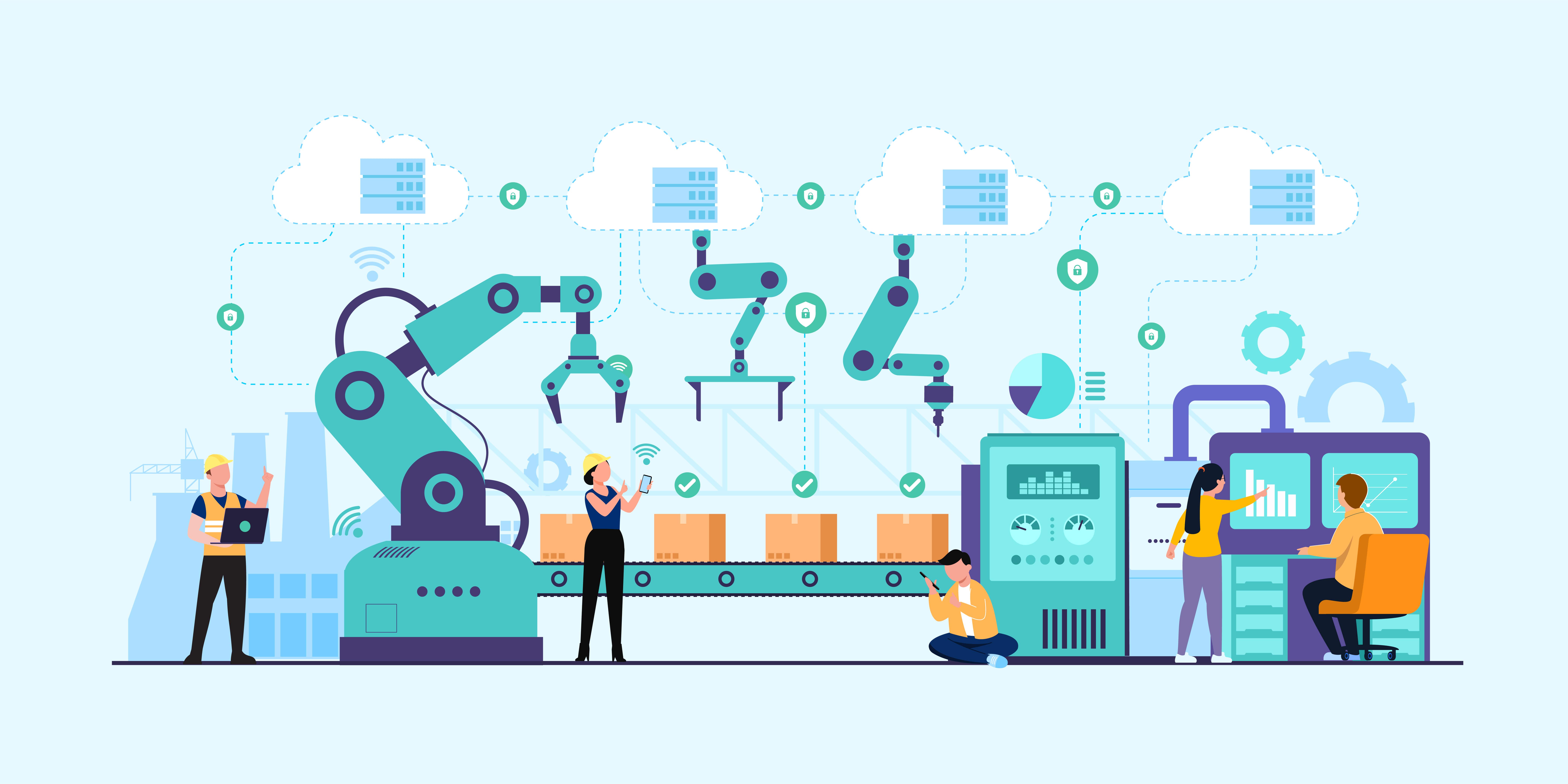Order analysis
The Order Analysis option creates a report on a specific order. The parameters are your various orders.
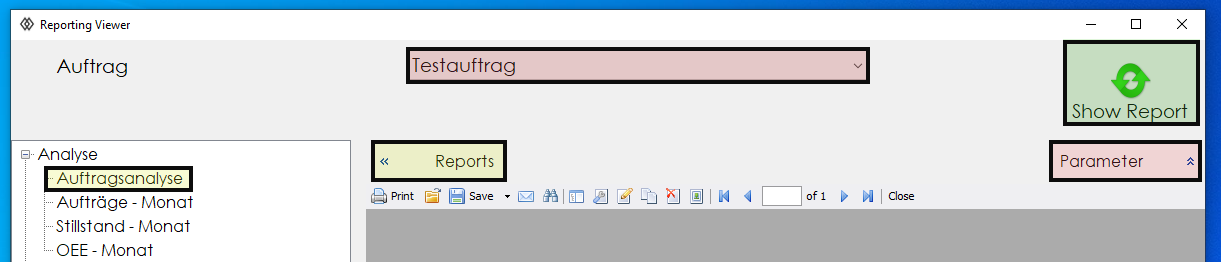
This report gives you a summary of the order, a detailed overview of the downtimes, the downtime history and the production data for each item. We provide an example of this for download.
Orders - month
With the option Orders - Month a report about the orders of one month within one year is created. The parameters are year and month.
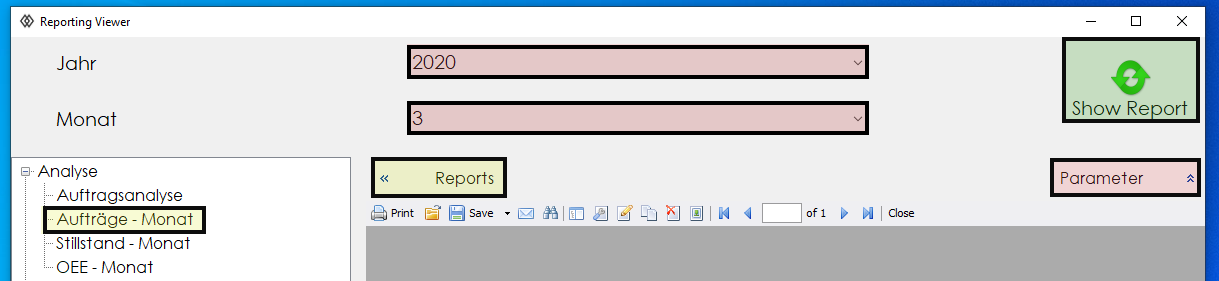
This report gives you an overview of the runtime and the planned/unplanned downtimes of this month. These are then presented in more detail on the next. We provide an example of this for download.
Standstill - Month
With the option Downtime - Month a report about the downtimes of a month within a year is created. The parameters are year and month.
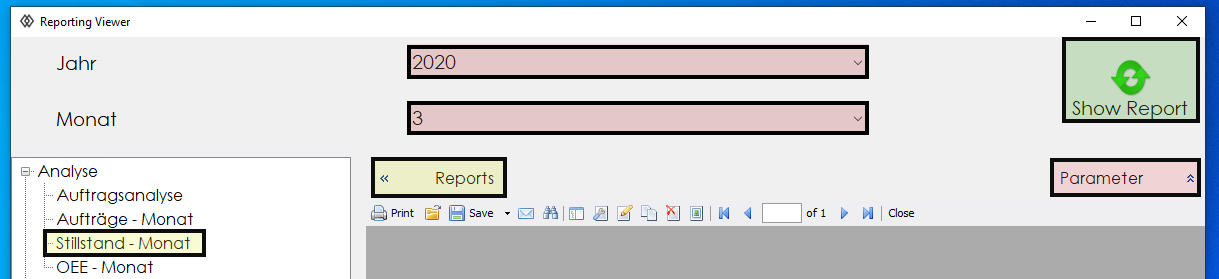
This report gives you an overview of the runtime and the planned/unplanned downtimes of this month. These are then presented in more detail on the next. We provide an example of this for download.
OEE - Month
With the option OEE - Month a report about the produced OEE's of a month within a year is created. The parameters are year and month.
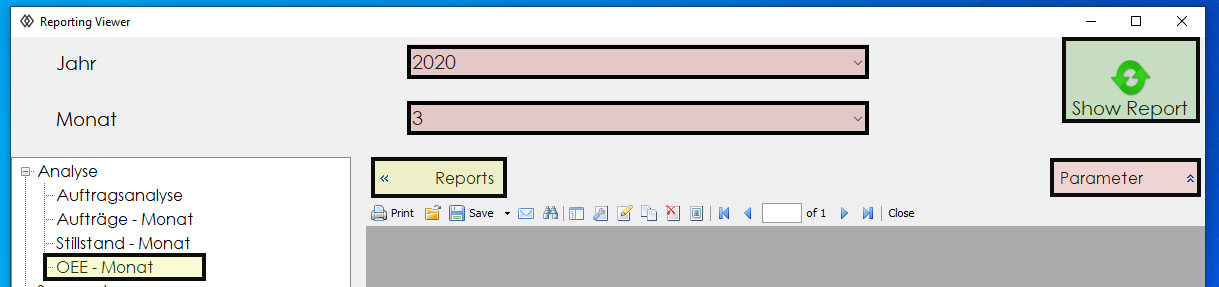
This report gives you insights into the degree of utilization, efficiency and quality of your machine. These are then presented in more detail on the following pages. We provide an example of this for download.