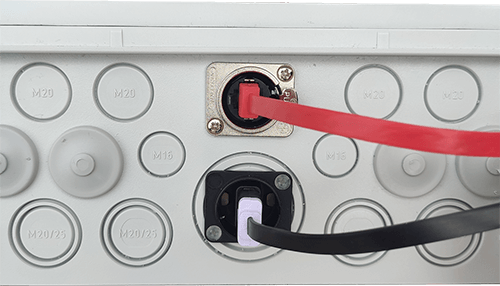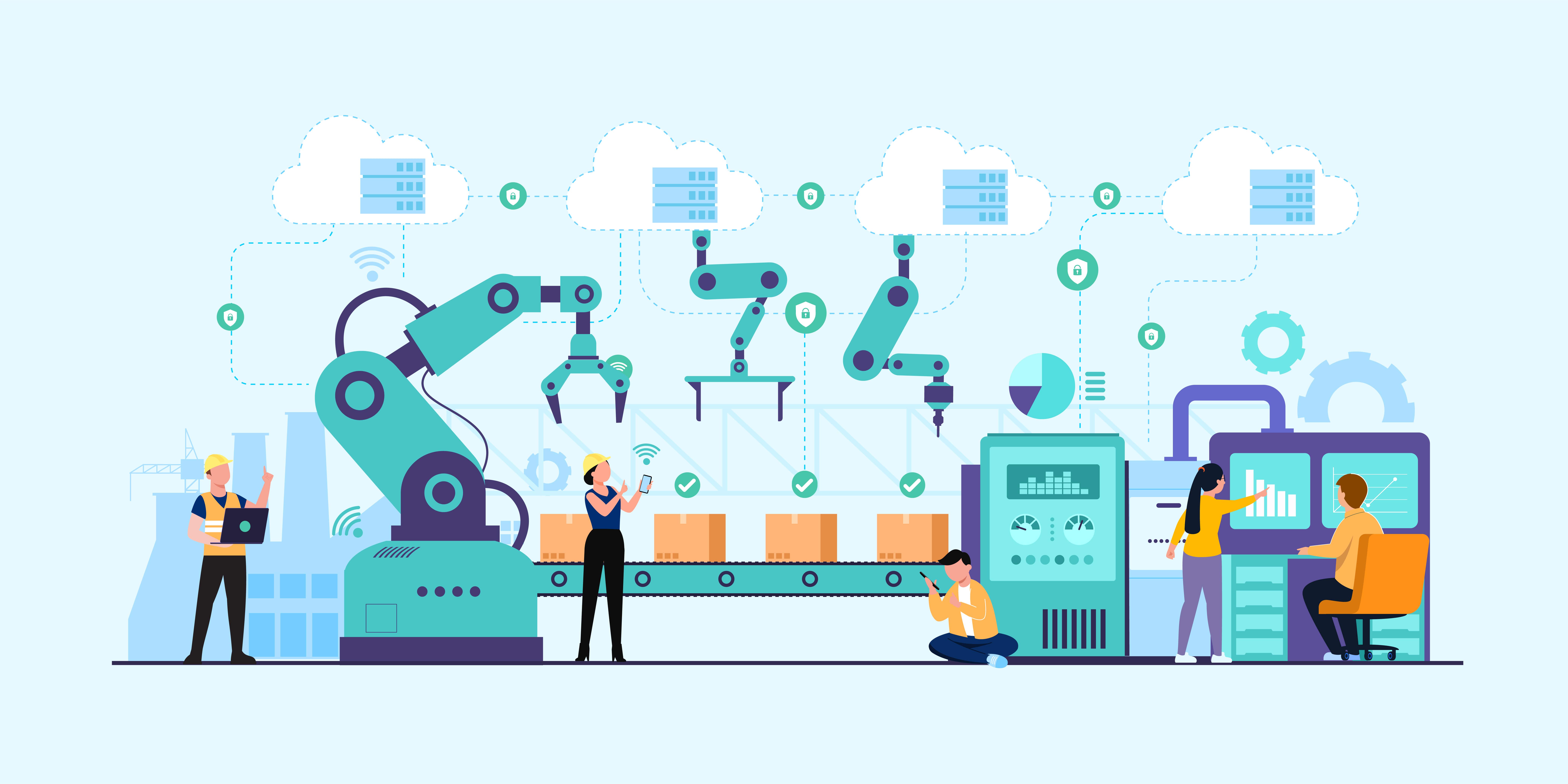Power input
Die The OEE-Box is connected with 230V mains. Internally a fuse with 6A is installed.
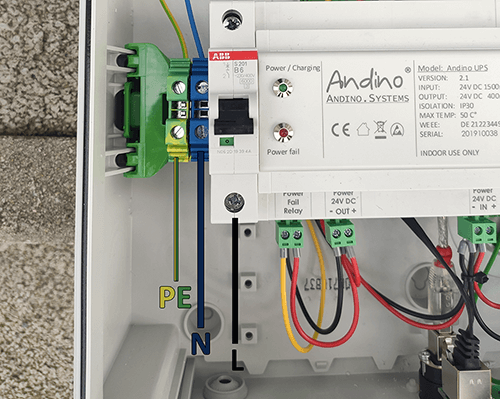
Pulse inputs
The clock signal for the total quantity is applied to input 1 (In1). The signal for "n.I.O." or "reject" is applied to "In2". In the configuration, the behavior (n.I.O. or reject) for input 2 can be defined under the item "Machine". The inputs "In1" and "In2" are galvanically isolated. An ihnen muss ein aktives Signal von 24 Volt angelegt werden.
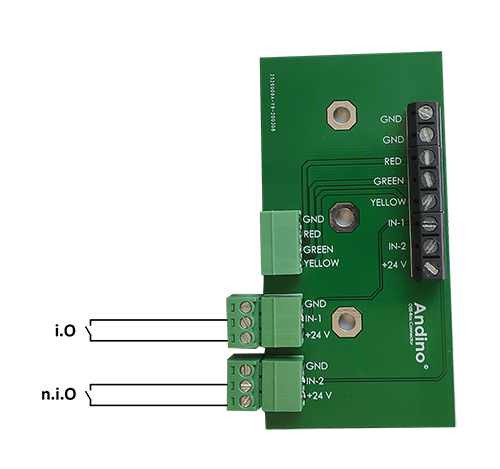
Reflex light barrier
A reflex light barrier consists of a transmitter/receiver unit and a reflector (mirror). All products / items that pass between the light barrier and the mirror generate a pulse. We recommend the DATALOGIC S100-PR-2-A00-PK</ a> and the Reflector RF-420 from Panasonic. You can purchase both items from us in the Shop.
This video demonstrates the function:
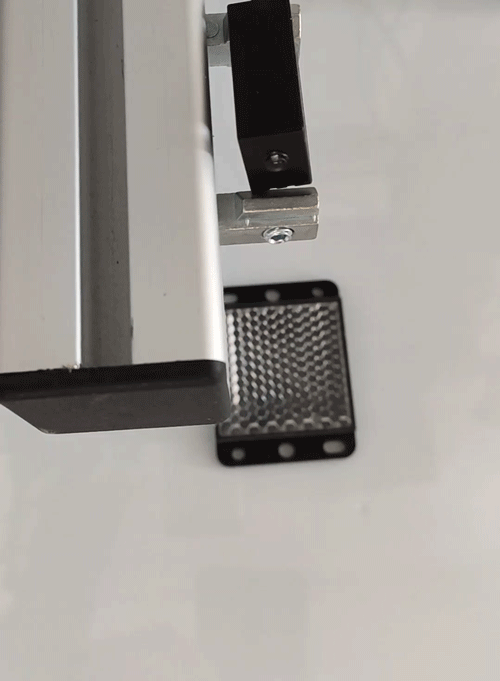
Inductive proximity switch
An inductive proximity switch reacts to metallic objects and can be used where the use of a light barrier is not possible (e.g. in unfavorable lighting conditions). We recommend the LJ18A3-8-Z/BX from sourcing map. You can get such a sensor in our shop.
This video demonstrates the function:
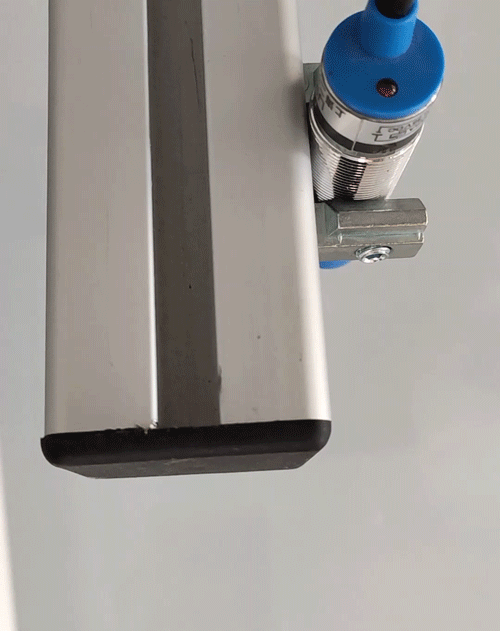
Clocks from the machine
If you are able to pick up a clock signal from your machine (e.g. from the PLC), you can connect this directly to the input of the OEE.Box. The signal must have a voltage of 24 volts and a pulse length of at least 10 ms.
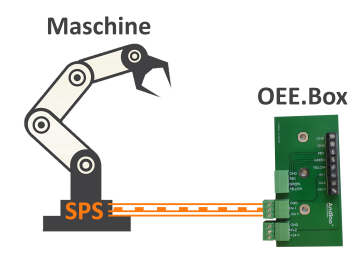
If you are unsure whether this method would work for your machine, ask your local electrician or speak to us. If your machine does not emit any signals, a light barrier or an inductive sensor is a better choice.
Traffic light
The traffic light is connected to the "RED", "GREEN", "YELLOW" and GND (ground) terminals. 24 volts are output for controlling the traffic lights.
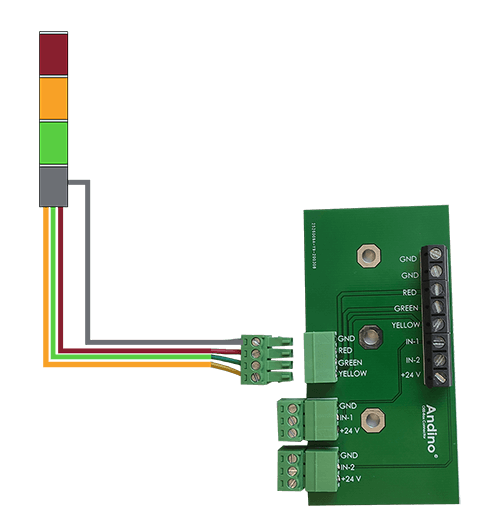
Network and scanners
The network connection is via a standard RJ45 ("LAN/Ethernet") connector. Please make sure that the OEE box is in the same network (subnet) as the computer on which you are doing the analysis. The scanner is connected to the box via USB.